Superglobal variables in PHP
How to use Superglobals Variables in PHP
What is Superglobal variables in PHP?
In PHP superglobals are predefined variables. Superglobal can
be used to make variables available in every page without declaring them
global. They are project level variables, it means scope of those
variables throughout the entire web application. They can be accessed
from any page within the web application. Superglobal variables prefixed with $_ and followed by some name. The name is written in capital letters. It is a predefined name and cannot be changed.
- $_SERVER
- $_FILES
- $_COOKIE
- $_SESSION
- $_GET
- $_POST
- $_REQUEST
- $_ENV
- $GLOBALS
In this article we are going to use 3 super global variables.
$_GET : Allows 100 char length URLs. URL can be added to bookmarks.
$_POST: Max limit 8 kb. can be changed.
- Post_max_size defined in php.ini.
- URL not possible for bookmark.
- URL cant be visible in the browser.
$_REQUEST: can read $_GET, $_POST, $_COOKIE values.
1. Using GET variable:
In the previous blog we just worked on a simple form which sends the get request.
Here I will use the same example form and connect with a PHP file which
will display Get data.
- Create one project folder in Server
- Create 2 files: 1.hello.html, 2. hello.php in the project.
- Open hello.html and enter some name
- Click Go button
- PHP file will display the name that you entered in form
hello.html
<html>
<body>
<form name="sampleform" action="hello.php" method="get"> Enter Name:<input type="text" name="user">
<input type="submit" name="submit" value="Go" >
</form>
</body>
</html>
hello.php
<?php
echo "Hello ".$_GET["user"];
?>
This image may explain you better. How Get request works.
When form submitted URL submits the PHP filename and form data to the server. Server will opens the PHP file, PHP file stores all the submitted data in $_GET. Using $_GET we can print form data.
So in the above example when user entered some name and clicked on Go button the URL sending the request as shown in the below
http://localhost/coding-zon/phpforms/hello.php?user=John&submit=Go
when request received, server immediately opens the hello.php. PHP file stores submitted data in a global array called $_GET variable. Next echo statement read the 'user' value from $_GET array as shown, $_GET['user'] and prints it, with greeting message 'Hello' as a response.
Next - Learn How to Create Login form
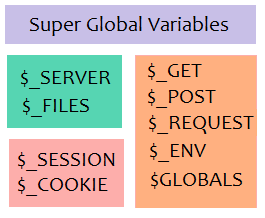






Comments
Post a Comment