PHP Basics Introduction tutorial
PHP Introduction Tutorial
Table of Contents
- PHP Introduction
- Web Application Architecture:
- Why PHP?
-
PHP Program structure
- Using HTML tags
- Variables in PHP
- Comments
- Joining with dot operator
- Data Types in PHP
- Starting Server
- Running program in a server
- Embedding HTML in PHP
- Embedding PHP in HTML
PHP Introduction
- PHP Developed in 1995.
- PHP first known as Hypertext Preprocessor.
- PHP also called as Personal Homepage Tools(PHP Tools) from version 2.0.
- PHP scripts are executed on the server.
- PHP is a server-side scripting language, like ASP.
- PHP supports many databases (MySQL, Informix, Oracle, Sybase, Solid, PostgreSQL, Generic ODBC(MicroSoft’s), etc.)
- PHP is an open source software. It is free to download and use.
- PHP runs on different platforms (Windows, Linux, Unix, etc.)
- PHP is compatible with almost all servers used today (Apache, IIS, Tomcat etc.)
- PHP is easy to learn and runs efficiently on the server side.
- PHP designed for producing dynamic web pages.
Web Application Architecture in PHP:
In Web-application we use different scripts in different layers.
1. Layer-1 (Front End)
a. HTML, CSS, HTML5: To design
static pages and create forms.
b.
JavaScript, jQuery: Client side
scripting languages.
JavaScript → To validate form fields,
jQuery → To add Effects, Animations,
Slideshows, Galleries to site.
2. Layer-2 (Middle tier)
a.
PHP → Server-side Script language. To
process form data.
3. Layer-3 (Back End)
a.
MySQL → To store user data for later
use, MySQL database is used.
b. SQL → In MySQL to manage data, SQL Language is used.
Why PHP?
- PHP can collect form data
- PHP reads and writes the files on the server
- Manage (add, delete, modify) data in a database.
- Access cookies variables and set cookies.
- Restrict users to access some pages of your website using sessions.
- It can encrypt data.
PHP Program:
PHP is a scripting language. All programming statements written inside
PHP tags(
<?php
..?>). It also supports using HTML tags inside PHP code.
Syn:
<?php
statement 1;
statement 2;
..
statement N;
?>
Example:
helloworld.php
<?php
print "Hello world";
?>
Using HTML tags in PHP
print "<h1>Hello world "</h1>";
Variables in PHP
Definition:
Variables are named
memory locations to store and retrieve data.
In PHP, all variables start with
'$' sign.
The variable name is case-sensitive.
Ex:
<?php
$city = "Noida";
$City = "Delhi";
echo $City; //Noida
echo $city; //Delhi
?>
In the above, both variables are treated as different variables in PHP.
If you print $city output - 'Noida', if you print $City outputs 'Delhi'.
Variable naming rules:
- It can be any length.
- It accepts only '_' underscore.
- Should not start with a number, or any special characters.
- Should not contain spaces.
Using Variables in PHP
<?php
$name = 'John';
$address="USA";
echo $name, $address; //echo allows commas(,)
?>
Number variable
<?php
$num = 10;
print ($num); //parenthesis optional
?>
Using Comments:
Comments helps the program more readable. Comments allows programmer can add some explanation about the logic.
-
Single line comment: prefixed with two slashes(//)
//statement
-
Multiline comment: statements enclosed with /* .. */
....
....
*/
Joining with dot operator
<?php
$num = 10;
$text = 'num = ';
print ($text . $n); // print uses dot(.) for concatinating string with variable
?>
Example-2:
<?php
$a = 10;
$b = 20;
$c = $a + $b;
print ("sum=" . $c );
?>
Constants in PHP:
Stores read only values. Once the value set, it can't be
changed.
- Constant defined using define()-function.
- Once a constant defined, it can never be changed.
- Constant does not have '$'.
<?php
define("HIGH", 1000);
define("LOW", 100);
define("COMPANY", "XYZ Enterprises");
define("NL", "<br>"); // -->NL (NewLine)
echo MAX; // 100
define("HIGH", 700); // error
echo NL.COMPANY;
print "Maximum=". HIGH.NL. "Minimum=". LOW;
?>
Data Types in PHP
- Boolean
- Integers
- Floating point numbers
- Strings
- Arrays
- Objects ex: Date
<?php
$firstName = "Harry"; // a PHP String
$lastName = "Pottor"; // a PHP String
$age = 18; // a PHP Integer
$height = 5.4; // PHP Float
$hasDriversLicense = True; // a PHP Boolean
?>
Debugging– Feature:
-
PHP is not a strongly typed language(i.e., variables must be declared in the beginning before they are going to use in a program).
-
In PHP, Variables can be created anywhere in your code but they are case-sensitive.
Ex: $name and $Name both are treated as different variables.
Running program in a Server
All PHP programs are run in the server and sends result back to
the client.
Starting Server
In this tutorial, we are using XMPP Server. You can download from
here .
Open control panel, and click on the Apache server start button. If it is started, it will show as shown in the picture, with a green background color.
Next..
Create a folder 'phpdemo' in C:\xampp\htdocs
Save above given helloworld.php file in a phpdemo folder.
Open the above file(helloworld.php) in Browser using the following URL:
http://localhost/phpdemo/helloworld.php
Then you will the above output in browser .
Embedding HTML in PHP.
Within the PHP, you can use HTML tags.
Ex: hello.php
<?php
print ("<h1>Hello World</h1>");
?>
Embedding PHP in HTML.
Hello.php * if we use PHP code in HTML, it must save as PHP file.
<html>
<head>
<title>PHP Test</title>
</head>
<body>
<?php
echo '<p>Hello World</p>';
?>
</body>
</html>
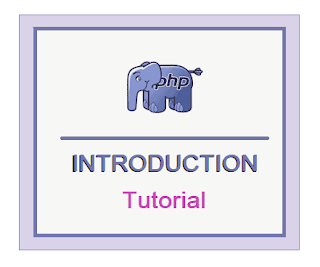







Comments
Post a Comment