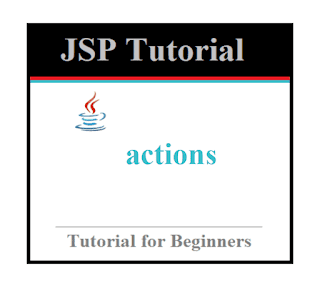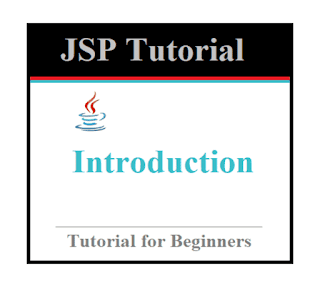JSTL-JSP Standard TagLibrary -Tutorial

JSTL (JSP standard Tag Library) JSPHome The purpose of Tag Library is, without having any coding knowledge one should be able to write, debug, and trace the code. JSTL technology adapted from cold fusion. Tags available in this library(version 1.2) are as follows.. 1. core prefix: c Syn: <%@ taglib prefix= "c" uri= "http://java.sun.com/jsp/jstl/core" %> 2. sql → connecting to database for CRUD operations. prefix: sql Syn: <%@ taglib prefix= "sql" uri= "http://java.sun.com/jsp/jstl/sql" %> 3. xml → parsing, reading, querying XML files. prefix: x Syn: <%@ taglib prefix= "sql" uri= "http://java.sun.com/jsp/jstl/sql" % > 4. format → Internationalization (i18n) prefix: fmt Syn: ...