AngularJS-14 Introduction
AngularJS Tutorial for Beginners
This Angular 14 tutorial will be covering the latest version of the Angular framework and look at all the fundamentals, including the following topics.
- Angular CLI
- Components,
- Module
- Services
- Datatype
- Data binding
- Arrays
- Functions
- Directives
- Events
- Forms
- HTTP
- Routing
Introduction
Angular is a platform and framework for building single-page client applications using HTML and TypeScript.
Angular is written in Typescript. It uses full features of Typescript decorators, types, and other high level concepts of it.
Angular is a component-based framework for building scalable web applications in an enterprise business world, It includes routing, forms, management client-server communications and more.
Angular allows to develop, build, test, and update your code.
Why Angular
- It is supported and managed by Google
- Angular using Typescript.
- Using Declarative UI is a component based )
- Supports PWA & SPA.
- Simplified MVC Pattern.
- Code Consistency and Easy Testing.
Table of Contents
- Requirements
- Installing Angular CLI(Command Line Interface) on Windows
- Create Angular Project
- Running server
- Opening Angular Project.
1. Requirements
To Install AngularJS14, you need node. If already installed node, jump to next step.
Install latest version node and npm.
Ex:
- node version - 16 plus.
- npm - version 8 plus.
If not having download node from here
The Node.js installer includes the npm (Node package manager).
If any issues with npm, while installing angular, update it or re-install it.
C:\> npm install npm@latest -g
C:\> npm update -g npm
Top
2. Installing Angular CLI(Command Line Interface) on Windows
CLI is a tool that allows you to manage, Angular applications directly from a command shell.
C:\>npm install -g @angular/cli
Open command window and paste this command at prompt and press enter. No matter in which folder you are in. It is installed globally, from any directory you can access ng commands.
After finished installation, at command line, just type ng command with given options as shown below.
C:\>ng --version
C:\>ng --help
3. Create Angular Project
C:\> ng new myApp
ToC
4. Running server (local within the project)
Navigate to project and start server
C:\>cd myApp
C:\myApp>ng serve
or
Using npm commandC:\myApp> npm run start
5. Open Angular Project
Open a Browser and type the URL given below.
http://127.0.01:4200
or
http://localhost:4200
Top⬆
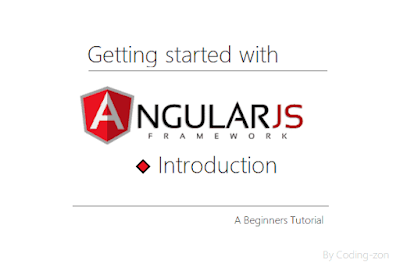




Convert your Figma to React by following these steps:
ReplyDelete1. Download the CopyCat Plugin from the Figma community page
2. Open CopyCat in Figma by right clicking on the design canvas, select plugins, and select CopyCat.
3. Sign up for an account by clicking 'Get Started' and login to CopyCat using your Figma account.
4. Input the file url.
5. Select the frame you want to convert by pointing your cursor on the frame and click the frame you want to generate code for. The code will be generated automatically.
6. Export the design to your dev environment after previewing and making necessary changes.
CopyCat is one tool that can help smoothen the design to developer handoff process, and it is constantly updating to improve the code generated so you can sit back, relax, and code the challenges you want.