AngularJS Components
Learn Components in AngularJS-14
The main purpose of Angular Component is to generate a part of web page called view, with the help of template.
In this tutorial, you will learn how to work with component and template.
Create a component:
Create Component from CLI
create two components
C:\>ng4app> ng g c components/user
ng angular command
g ( generate)
c (component)
Result:
The output is as show below −
CREATE src/app/user/user.component.html (28 bytes)
CREATE src/app/user/user.component.spec.ts (671 bytes)
CREATE src/app/user/user.component.ts (296 bytes)
CREATE src/app/user/user.component.css (0 bytes)
UPDATE src/app/app.module.ts (431 bytes)
Here,
UserComponent is created under src/app/user folder.
Component class, Template and stylesheet are created.
AppModule is updated with new component.
// src/app/user.component.ts
import { Component, OnInit } from '@angular/core'; @Component({ selector: 'app-user', templateUrl: './user.component.html', styleUrls: ['./user.component.css'] }) export class UserComponent implements OnInit { username: string = ""; constructor() { } ngOnInit() { this.username = "John" ; } }
// src/app/user.component.html<p>User details!</p> Username : {{ username }}
Open src/app/app.component.html and include newly created component.
// src/app/app.component.html<app-user></app-user>
Output:
Templates
Template is part of Angular component and used to generate the HTML content. Templates are plain HTML with additional functionality.
Adding a template
Angular provides two types of meta data to attach template to components.
1. Template can be attached to Angular component using @component decorator’s meta data.
2. templateUrl
We already know how to use templateUrl. It is a relative path of the template file. For example, AppComponent set its template as app.component.html.
Using template metadata
// src/app/user.component.ts
import { Component, OnInit } from '@angular/core'; @Component({ selector: 'app-user', template: `<h1>{{ title }}</h1>`, styleUrls: ['./user.component.css'] }) export class UserComponent implements OnInit { username: string = ""; constructor() { } ngOnInit() { this.username = "John" ; } }
Adding CSS using styleUrls (external Css).
In the previous chapter, we create an angular project. Open src/app.component.css, add the following code in and save the file. Now check the output in browser.
h1{
color: blue;
}
h2{
color: orange;
}
Include bootstrap in AngularJS Project
Install bootstrap and JQuery library using below commands
C:>\MyApp3\npm install --save bootstrap@4.6.0 jquery@3.5.1
The styles added in angular.json will be effected for all templates.


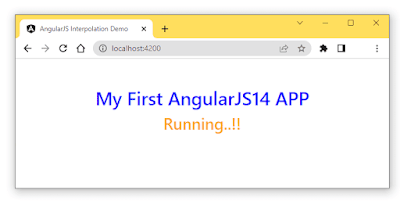




Comments
Post a Comment