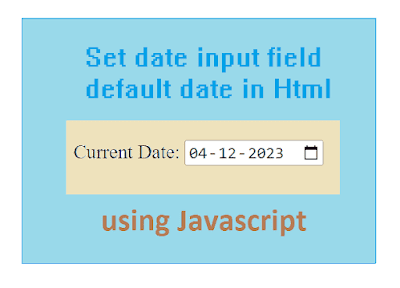Disable Cut,Copy and Paste using jQuery

How to prevent cut, copy, paste in text box. Generally while registering in website, user forced to type manually some data. Ex: confirm email/confirm password. It is because to ensure user entered correct data. This tutorial shows how to stop cut, copy, pasting data in a text field while entering his details such as email/password. The below example shows how to prevent cut, copy, and pasting in confirm email input field. This is implemented using jQuery. With the help of jQuery bind() function, it can be achieved. In the bind() function, you have to specify the cut, copy, and paste events that are fired when a user attempts to cut, copy, or paste in a text field. When it occurs, it shows an alert message to the user. TOP index.php <html> <head> < title >Codingzon Tutorials< /title> <head> < script src= "https://ajax.googleapis.com/ajax/libs/jquery/3.7.1/jquery.min.js" >< /script> < script ...