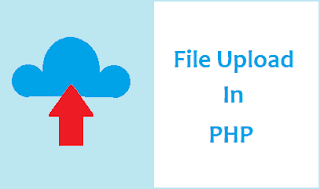Login Check Module using PHP and HTML

Implementing Login Check using PHP and HTML In this article we are going to learn how to create a simple Login form using HTML and How to check Login is successful or invalid using PHP Coding . So create a file called login.php and copy and paste the below code and save it on the server, in some folder. In this file you will see 2 parts. One is the login form code and above the PHP code. Login form having form tag with name, action, method attributes. Next 2 input tags, one is username - text box- called 'username' and another input tag type password and its name is 'password'. Another input tag is Submit button. When the User submits the form, then the data the user submitted (username, password) will be transmitted to the server in the form of the post method. PHP checks whether the Submit button is clicked or not, then reads those posted values using name attributes and stores them in PHP variables. Next, It compares them with ...