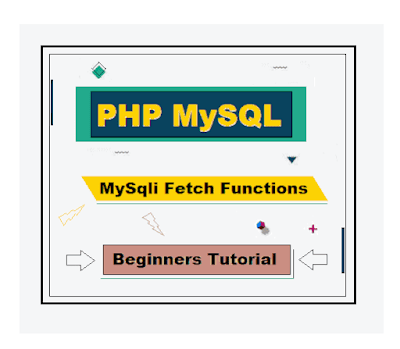AngularJS-14 Introduction

AngularJS Tutorial for Beginners This Angular 14 tutorial will be covering the latest version of the Angular framework and look at all the fundamentals, including the following topics. Angular CLI Components, Module Services Datatype Data binding Arrays Functions Directives Events Forms HTTP Routing Introduction Angular is a platform and framework for building single-page client applications using HTML and TypeScript. Angular is written in Typescript. It uses full features of Typescript decorators, types, and other high level concepts of it. Angular is a component-based framework for building scalable web applications in an enterprise business world, It includes routing, forms, management client-server communications and more....