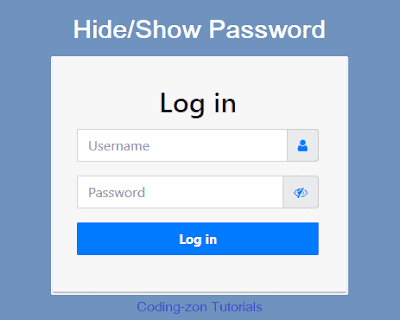How to Stop and Start HTML Marquees

Stopping and Starting HTML Marquees How to pause scrolling text that is created with HTML <marque> tag , when the user hovers over on it, It needs to continue when mouse out of the scrolling text. i.e, Pausing a scrolling marquee text, ex: news article, when the user moves the mouse on it and should start scrolling again when the mouse is out of that text. Ex: <marquee behavior= "scroll" direction= "right" onmouseover= "this.stop();" onmouseout= "this.start();" > <h3> Go on… hover on this text (and hold the mouse over)! </h3> </marquee> More on HTML Marquee tag Marquee tag allows you to create a scrolling text on a webpage. HTML provided different. attributes for adding additional properties to scrolling text . Attributes 1. behavior Indicate the behavior of how the text scrolls. It can be one of the following. values: alte...