Working with phpmyadmin tool
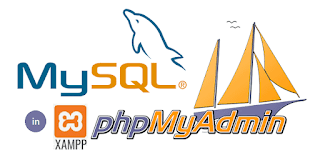
Working with PhpMyAdmin in XAMPP What is PhpMyAdmin in PHP PhpMyAdmin is a GUI(Graphical User Interface) tool for MySQL Database. This is bundled with Xampp, no need to install separately. Why we Use it Database management. Tables structure management How to Open PhpMyAdmin First open XMPP control panel Start Apache server next Start the MySQL server and click on the admin button of MySQL server. Or you can open with the link: http://localhost/phpmyadmin/ Creating Databases Click on Databases Tab In create database box, enter the name of the database and click create button Creating Table Click on Database " usersdb". In the bottom in create table box, enter table name and number of columns and click on Go. In the next window provide all the field names, field datatype, field size and click on Save. Specifying Field names, Data Types and sizes For table register field details are as given below id ...

